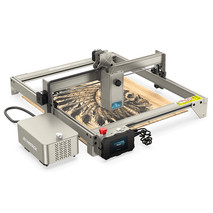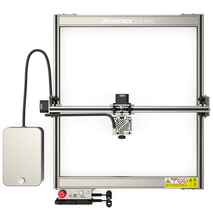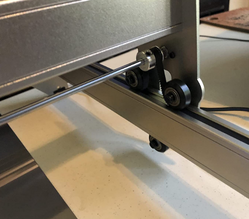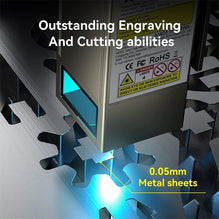How To Laser Engrave Acrylic?
Laser engraving is a high-precision, high-efficiency processing method that can engrave very fine text, patterns and graphics on the surface of materials. The principle of laser engraving is to use a high-energy laser beam to irradiate the surface of the material, heat it and evaporate it, thereby forming a score or cutting line. Acrylic is a clear, hard material that is ideal for use with the Atomstack S20 Pro laser engraver for models, signs, decorations, and more. This article will detail how to laser engrave acrylic.
Preparations
1. Laser engraving machine
Laserpecker laser engraving machine is the key equipment for laser engraving, choose a suitable laser engraving machine according to your needs. Generally speaking, the higher the power of the CO2 laser, the faster the engraving speed, but the higher the price. For general acrylic engraving tasks, a laser of about 50W is sufficient.
2. Acrylic sheet
Choosing high-quality acrylic sheets can avoid problems such as burning and cracking. Generally, an acrylic plate with a thickness of 3mm-8mm is selected. If 3D engraving is required, an acrylic plate with a larger thickness can be selected.
3. Make design files
Use computer design software (such as lightburn, grbl, etc.) to draw or import patterns or fonts that need to be engraved, and make corresponding adjustments and optimizations.
4. Prepare auxiliary tools
Laser engraving requires some auxiliary tools, such as needles, brushes, vacuum cleaners, etc., to clean up and dispose of the waste and residues generated during the engraving process.
Adjust The Parameters Of The Laser Engraving Machine
1. Set the focal length
The surface of the acrylic plate is relatively flat, so the focal length of the laser head needs to be adjusted to ensure that the laser beam is concentrated on the surface of the acrylic plate. The smaller the focal length, the thinner the engraved lines, but it is also easy to burn out the acrylic plate. Generally, it is more appropriate to set the focal length at about 2-3 mm.
2. Adjust power and speed
Power and speed are the two most important factors affecting engraving quality and speed. The higher the power and the faster the speed, the deeper the engraving depth, but it is also prone to burnt phenomenon. Generally speaking, choosing the parameters of power 50-70% and speed 50-60% can obtain ideal engraving effect. It should be noted that before adjusting the parameters of the LaserPecker 3 laser engraving machine, it is best to conduct some simple tests to find the best combination of parameters.
3. Select the engraving method
Laser engravers can use two different engraving methods: down engraving and up engraving. Downward engraving means that the laser shines on the acrylic sheet from above, forming grooves or cuts in the lower part of the acrylic sheet. Upward engraving means that the laser shines on the acrylic sheet from the bottom, creating raised or transparent areas above the acrylic sheet. Choosing a suitable engraving method depends on actual needs.
Start Engraving
1. Adjust the position of the acrylic plate
Place the acrylic sheet on the worktable of the TwoTrees TTS-55 laser engraving machine and fix it with clamps or magnets. Make sure that the surface of the acrylic plate is flat and perpendicular to the direction of laser emission.
2. Place aids
Place some auxiliary tools around the acrylic plate, such as brushes, needles, vacuum cleaners, etc., to clean up nicks and waste in time during the engraving process.
3. Start carving
According to the previously adjusted parameters, set the engraving speed and power of the laser engraving machine, and start engraving. During the engraving process, pay attention to observe the changes on the surface of the acrylic plate to ensure that the engraving effect is as expected.
4. Clean up residue
After engraving, use a brush and vacuum to clean the acrylic sheet of residue and waste. For relatively large engraved workpieces, you can also rinse with water to remove residues.
Precautions
1. When operating the Ortur laser engraving machine, be sure to wear protective glasses to avoid damage to the eyes caused by the laser beam.
2. The acrylic board has high flammability, so you must keep a safe distance around the machine during the engraving process, and pay attention to fire safety at all times.
3. During the engraving process, if the acrylic plate is scorched or cracked, the operation should be stopped immediately, and the parameters should be adjusted or the acrylic plate should be replaced.
4. The surface of the acrylic board is easily disturbed by static electricity, so the surface should be cleaned with anti-static cloth or spray before engraving.
5. When performing 3D engraving or deep engraving, it is necessary to appropriately increase the laser power and reduce the engraving speed to ensure the engraving depth and precision.
Summarize:
Laser engraving is an efficient and high-precision processing method, and it is widely used for engraving acrylic materials. Before starting laser engraving, it is necessary to carry out a series of preparatory work, select the appropriate parameter combination, and ensure the safety of the laser engraver operation. Through reasonable parameter adjustment and operation skills, perfect engraving and cutting of acrylic materials can be achieved.