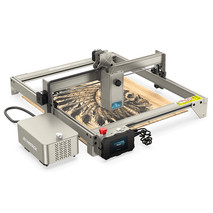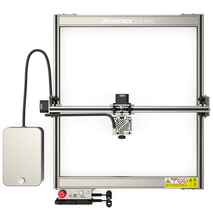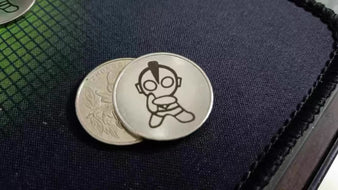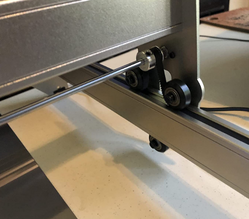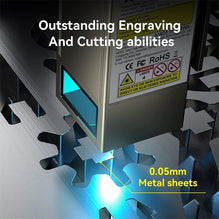Take Control of Your DIY Projects with S20 Pro Laser Machine
Introduce
DIY projects have always been popular with enthusiasts who like to create and build things with their own hands. Whether it's woodworking, metalworking, or crafting, having the right tools is critical to achieving the desired result. Atomstack Laser is one such tool that has become popular in recent years. In this article, we take a closer look at this laser engraver and discuss how it can help you take control of your DIY projects.
Atomstack S20 Pro Laser Machine Overview
The S20 Pro is a powerful and versatile laser engraver designed to meet the needs of DIY enthusiasts. It has a machine power of 130W and a laser output of 20W, making it suitable for engraving a variety of materials including wood, acrylic and pine boards. The machine is also equipped with an air assist to improve engraving cutting efficiency and quality.
One of the standout features of the Atomstack S20 Pro is its large engraving area of 400×400mm, which is larger than many other laser engravers in the same price range. It is also possible to extend the Y axis by purchasing an extension axis to increase the engraving area.
Security is also a top priority for the Atomstack S20 Pro, as it comes with a host of safety features such as active location protection and exposure duration detection and limitation. These features help prevent accidents and ensure that users can operate machines with confidence.
Advantages of Atomstack S20 Pro Laser Machine
One of the main advantages of this engraving machine is the large engraving area, which provides users with greater flexibility in terms of project size. The swivel attachment is also a useful feature, as it allows engraving of cylindrical materials, which is not possible with many other laser engravers.
Another advantage of the Atomstack S20 Pro is its high security performance, which is achieved through the use of active location protection and exposure duration detection and limitation. These features help prevent accidents and ensure that users can operate machines with confidence.
Atomstack S20 Pro also provides four connection methods, providing users with greater flexibility in transferring and managing design files. The machine is compatible with a range of software including LightBurn which is compatible with Windows, Linux and Mac OS.
DIY projects that can be engraved with the Atomstack S20 Pro laser machine
The Atomstack S20 Pro is a versatile machine that can carve a variety of materials, making it ideal for a variety of DIY projects. In this section, we'll explore some of the DIY projects you can laser engrave with the S20 Pro, and discuss how to get started.
carpentry project
One of the most popular DIY projects that can be engraved with the Atomstack S20 Pro laser machine is woodworking. The machine can carve on a variety of woods including plywood, MDF and hardwood. This opens up a wide range of possibilities for DIY projects such as custom signs, coasters and cutting boards.
To start a woodworking project, you'll need to create a design in a compatible software program, such as LightBurn, and transfer the design to the Atomstack S20 Pro. Once the design is loaded, you can adjust the settings for the type of wood you are using and start the carving process. This router can cut wood up to 20mm thick in one pass, so keep that in mind when choosing your material.
Acrylic items
Another popular material to engrave with the S20 Pro laser machine is acrylic. The machine can engrave on a variety of acrylic sheets and can be used to create a range of DIY projects such as keychains, jewelry and phone cases.
To get started with your acrylic project, you'll need to create a design in a compatible software program, such as LightBurn, and transfer the design to your engraver. Once the design is loaded, you can adjust the settings for the type of acrylic you are using and start the engraving process. The Atomstack S20 Pro laser cuts acrylic up to a thickness of 15mm in one pass, so keep that in mind when choosing your material.
metalworking project
While the Atomstack S20 Pro laser machine isn't great for engraving on metal, it can be used to create templates that can be used in metalworking projects. For example, you can use a laser engraver to engrave a piece of plastic or cardboard, then use a stencil to etch the design onto a piece of metal using an acid etching solution.
To begin a metalworking project, you will need to create a design in a compatible software program such as LightBurn and transfer the design to the Atomstack 20W. Once the design is loaded, you can adjust the settings for the type of plastic or cardboard you're using, and start the engraving process.
other items
The S20 Pro laser can also be used to engrave on a variety of other materials, such as leather, fabric, and even food items like cookies and cakes. This opens up a wide range of possibilities for DIY projects such as custom bookmarks, clothing patches and personalized baked goods.
To start other projects, you will need to create the design in a compatible software program (such as LightBurn) and transfer the design to the Atomstack S20 Pro. Once your design is loaded, you can adjust the settings for the type of material you are using and start the sculpting process.
in conclusion
The Atomstack S20 Pro is a powerful and versatile laser engraver designed to meet the needs of DIY enthusiasts. Its large engraving area, swivel attachment, and high safety features make it an excellent choice for those who want to have control over their DIY projects. While it may have some drawbacks, such as lower engraving accuracy and fewer compatible software options, these factors may not be enough to deter users from choosing the S20 Pro for their DIY projects. Overall, the S20 Pro is a high-quality machine with excellent value for money, and worth considering for anyone looking to take their DIY projects to the next level.
HTPOWLASERS is a website that offers a variety of laser engravers, including the Atomstack S20 Pro. We are committed to providing our customers with high quality products at competitive prices, and we work with leading manufacturers to ensure we supply the latest and most innovative products on the market.
Our website is designed to make it easy for customers to find the laser engraver that best meets their needs. HTPOWLASERS provides detailed product descriptions, specifications and customer reviews to help you make an informed decision. We also offer excellent customer service and support, we are always available to answer any questions you may have.
At HTPOWLASERS, we believe everyone should have access to the tools they need to bring DIY projects to life. Whether you are a professional artist or a hobbyist, we have the laser engraver you need to take your projects to the next level. So why wait? Visit our website today to start shopping for the right laser engraver for you!
DIY projects have always been popular with enthusiasts who like to create and build things with their own hands. Whether it's woodworking, metalworking, or crafting, having the right tools is critical to achieving the desired result. Atomstack Laser is one such tool that has become popular in recent years. In this article, we take a closer look at this laser engraver and discuss how it can help you take control of your DIY projects.
Atomstack S20 Pro Laser Machine Overview
The S20 Pro is a powerful and versatile laser engraver designed to meet the needs of DIY enthusiasts. It has a machine power of 130W and a laser output of 20W, making it suitable for engraving a variety of materials including wood, acrylic and pine boards. The machine is also equipped with an air assist to improve engraving cutting efficiency and quality.
One of the standout features of the Atomstack S20 Pro is its large engraving area of 400×400mm, which is larger than many other laser engravers in the same price range. It is also possible to extend the Y axis by purchasing an extension axis to increase the engraving area.
Security is also a top priority for the Atomstack S20 Pro, as it comes with a host of safety features such as active location protection and exposure duration detection and limitation. These features help prevent accidents and ensure that users can operate machines with confidence.
Advantages of Atomstack S20 Pro Laser Machine
One of the main advantages of this engraving machine is the large engraving area, which provides users with greater flexibility in terms of project size. The swivel attachment is also a useful feature, as it allows engraving of cylindrical materials, which is not possible with many other laser engravers.
Another advantage of the Atomstack S20 Pro is its high security performance, which is achieved through the use of active location protection and exposure duration detection and limitation. These features help prevent accidents and ensure that users can operate machines with confidence.
Atomstack S20 Pro also provides four connection methods, providing users with greater flexibility in transferring and managing design files. The machine is compatible with a range of software including LightBurn which is compatible with Windows, Linux and Mac OS.
DIY projects that can be engraved with the Atomstack S20 Pro laser machine
The Atomstack S20 Pro is a versatile machine that can carve a variety of materials, making it ideal for a variety of DIY projects. In this section, we'll explore some of the DIY projects you can laser engrave with the S20 Pro, and discuss how to get started.
carpentry project
One of the most popular DIY projects that can be engraved with the Atomstack S20 Pro laser machine is woodworking. The machine can carve on a variety of woods including plywood, MDF and hardwood. This opens up a wide range of possibilities for DIY projects such as custom signs, coasters and cutting boards.
To start a woodworking project, you'll need to create a design in a compatible software program, such as LightBurn, and transfer the design to the Atomstack S20 Pro. Once the design is loaded, you can adjust the settings for the type of wood you are using and start the carving process. This router can cut wood up to 20mm thick in one pass, so keep that in mind when choosing your material.
Acrylic items
Another popular material to engrave with the S20 Pro laser machine is acrylic. The machine can engrave on a variety of acrylic sheets and can be used to create a range of DIY projects such as keychains, jewelry and phone cases.
To get started with your acrylic project, you'll need to create a design in a compatible software program, such as LightBurn, and transfer the design to your engraver. Once the design is loaded, you can adjust the settings for the type of acrylic you are using and start the engraving process. The Atomstack S20 Pro laser cuts acrylic up to a thickness of 15mm in one pass, so keep that in mind when choosing your material.
metalworking project
While the Atomstack S20 Pro laser machine isn't great for engraving on metal, it can be used to create templates that can be used in metalworking projects. For example, you can use a laser engraver to engrave a piece of plastic or cardboard, then use a stencil to etch the design onto a piece of metal using an acid etching solution.
To begin a metalworking project, you will need to create a design in a compatible software program such as LightBurn and transfer the design to the Atomstack 20W. Once the design is loaded, you can adjust the settings for the type of plastic or cardboard you're using, and start the engraving process.
other items
The S20 Pro laser can also be used to engrave on a variety of other materials, such as leather, fabric, and even food items like cookies and cakes. This opens up a wide range of possibilities for DIY projects such as custom bookmarks, clothing patches and personalized baked goods.
To start other projects, you will need to create the design in a compatible software program (such as LightBurn) and transfer the design to the Atomstack S20 Pro. Once your design is loaded, you can adjust the settings for the type of material you are using and start the sculpting process.
in conclusion
The Atomstack S20 Pro is a powerful and versatile laser engraver designed to meet the needs of DIY enthusiasts. Its large engraving area, swivel attachment, and high safety features make it an excellent choice for those who want to have control over their DIY projects. While it may have some drawbacks, such as lower engraving accuracy and fewer compatible software options, these factors may not be enough to deter users from choosing the S20 Pro for their DIY projects. Overall, the S20 Pro is a high-quality machine with excellent value for money, and worth considering for anyone looking to take their DIY projects to the next level.
HTPOWLASERS is a website that offers a variety of laser engravers, including the Atomstack S20 Pro. We are committed to providing our customers with high quality products at competitive prices, and we work with leading manufacturers to ensure we supply the latest and most innovative products on the market.
Our website is designed to make it easy for customers to find the laser engraver that best meets their needs. HTPOWLASERS provides detailed product descriptions, specifications and customer reviews to help you make an informed decision. We also offer excellent customer service and support, we are always available to answer any questions you may have.
At HTPOWLASERS, we believe everyone should have access to the tools they need to bring DIY projects to life. Whether you are a professional artist or a hobbyist, we have the laser engraver you need to take your projects to the next level. So why wait? Visit our website today to start shopping for the right laser engraver for you!
Older Post
 Newer Post
Newer Post

A Practical Guide to Choosing The Best Laser Engraver for You

Your Guide to Finding The Ideal Laser Engraver for Your Workspace