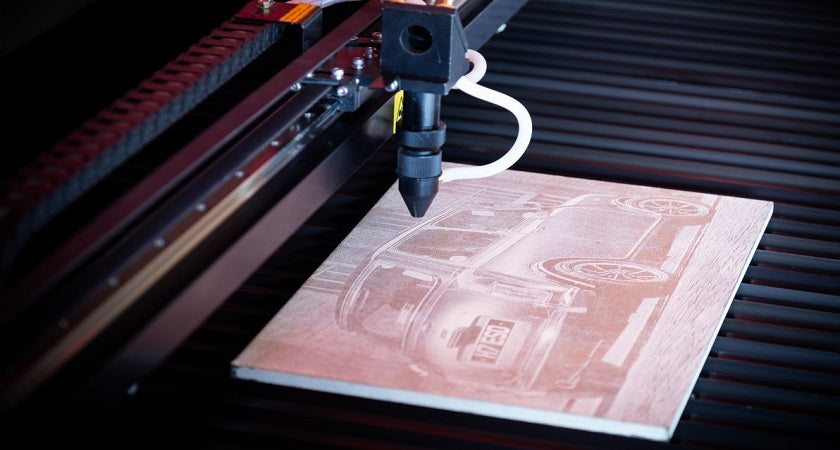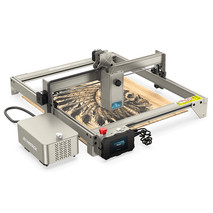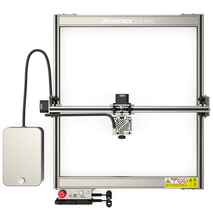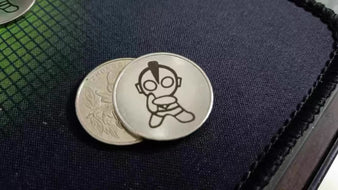How To Engrave a Picture With a Laser Engraving Machine
Laser engraving technology is a technology that cuts, prints and engraves various materials with a laser beam. It can engrave, print and cut on virtually any surface, including metal, plastic, wood, stone, leather, paper, glass and more.
The working principle of the Laserpecker laser engraving machine is to focus the laser beam on a small point, and then control the movement and intensity of the laser beam, so that it can be engraved according to a predetermined pattern or text. Different from traditional mechanical engraving, laser engraving generates high-energy laser beams through the excitation of gas molecules, so it has very high precision and speed.
So, how does the laser engraving machine engrave patterns? Below we will explain from the following four aspects:
1. Create a pattern file
Before using the LaserPecker 3 laser engraver machine for engraving, you first need to create a suitable pattern file. This can be done with computer aided design software such as Adobe Illustrator, CorelDRAW, AutoCAD, etc. Users can draw the required patterns or characters in the software according to their own needs, and save them as files in SVG, DXF, AI and other formats.
2. Turn on the laser engraving machine
After making the pattern file, you can start the Laserpecker 2 laser engraver. Normally, the startup steps of the laser engraving machine are as follows:
(1) Connect the power supply: Plug the laser engraving machine into the power supply and turn on the power switch.
(2) Open the software: connect the computer to the laser engraving machine, and open the required software.
(3) Adjust the focal length and power: the laser engraving machines will automatically adjust, but it also requires users to fine-tune according to their own needs.
3. Load the file
After turning on the Atomstack S20 Pro laser engraver, the pattern file needs to be loaded into the laser engraving machine. This can be done by importing the file from the computer into the laser engraver software. Once the file is loaded into the laser engraver software, the user can fine-tune and edit it.
4. Engraving
Once the file is loaded into the laser engraver, it's time to start engraving. Before engraving, the workpiece needs to be fixed on the workbench of the laser engravers. Users can set the laser engraving machine according to their own needs to determine the engraving depth, speed and intensity and other parameters. Once the laser engraver is set up, the user can press the start button to start the engraving process.
When engraving starts, the laser engraving machine automatically focuses the laser beam on the surface of the workpiece, and engraves according to the preset mode. Users can make adjustments and stop operations as needed during the engraving process to ensure that the engraving output meets the requirements.
In short, the laser engraver can use computer-aided design software to make pattern files, and then load the files into the laser engraving machine software, and fine-tune and edit them as needed. Finally, the user can press the start button to start the laser engraver to engrave.