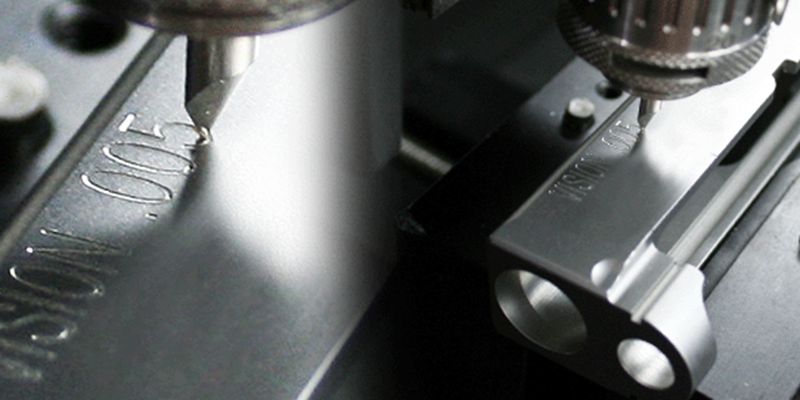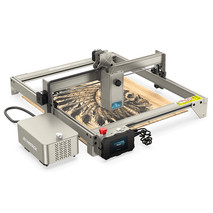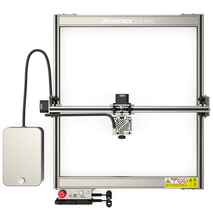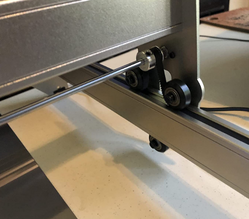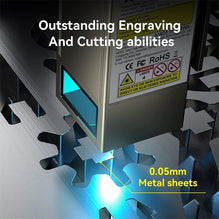Most Common Laser Engraved Wood Problems and Solutions
Atomstack S20 Pro laser engraver is a machine that uses laser technology for engraving. It can perform various fine scoring, engraving and punching on the wood surface. However, over time, there are some common problems that can arise when engraving wood with a laser engraver. Below we will introduce these problems and countermeasures in detail.
excessive wood smoke
Using the Atomstack S30 Pro laser engraver often produces a large amount of wood smoke, which not only affects the operator's sight, but is also harmful to human health. The main cause of this problem is the smoke generated by the burning of the wood surface after being irradiated by high-energy laser. In order to solve this problem, the following measures can be taken:
1. Use the right wood
Different types of wood have different characteristics, and some woods produce more smoke, such as some woods that contain resin. Therefore, when choosing wood, you should try to avoid this kind of wood, and choose wood that produces a small amount of pollution.
2. Adjust the power of the laser engraving machine
Adjusting the power of the LaserPecker 3 laser engraver can reduce the amount of smoke produced. Typically, reducing power reduces the depth of cut and reduces the amount of smoke produced when cutting.
3. Regularly clean the laser engraving machine
Frequent cleaning of the laser engraving machine can prevent the accumulation of wood chips and dust from interfering with the laser beam and shorten the wood cutting time. Tools such as dusters and fans are recommended here to clean the device.
wood cracking and splintering
The Atomstack laser engraver processes wood very quickly, so if it is not handled properly, it is easy to cause problems such as cracking and chipping of wood. The main cause of this problem is that the laser beam is too intense, causing the wood to be overstressed, which leads to cracking and splintering. To solve this problem, several measures can be taken:
1. Reduce production speed
Reducing the production speed of the laser engravers can slow down the impact of the laser beam on the wood. Be careful not to be too hasty when using the laser engraving machine, so as not to cause the wood to split.
2. Replace weaker lasers
If the laser power used by your laser engraver machine is too strong, it is recommended to replace it with a lower power laser. This reduces the pressure of the laser beam on the wood, which prevents the wood from cracking and splintering.
3. Pick the right software
When working with wood, appropriate software should be selected to support the carving process. These software can help users set the right parameters to avoid problems such as cracking and chipping.
wood discoloration
During the process of laser engraving, due to the high-temperature laser beam irradiation, discoloration may appear on the wood surface, which will affect the beauty of the engraving. To solve this problem, you can take the following methods:
1. Reduce power
Adjusting the power of the Laserpecker 2 laser engraver can reduce discoloration of the wood surface. Typically, reducing the power reduces the amount of laser beam exposure to the wood, which reduces the wood's reaction to the laser and reduces surface discoloration.
2. Choose the right wood
As before, different types of wood respond to laser light differently, and some woods are more prone to discoloration. Therefore, when performing carving work, the appropriate wood should be selected according to the desired effect to avoid unnecessary problems.
3. Take precautions
Precautions should be taken when operating the laser engraver, such as using a covering protectant or other protective coatings to protect the wood surface to reduce discoloration of the wood.
Generally speaking, laser engravers also face various problems when engraving wood. But as long as appropriate measures are taken, these problems can be effectively solved. I hope this article can provide some reference for those in need.