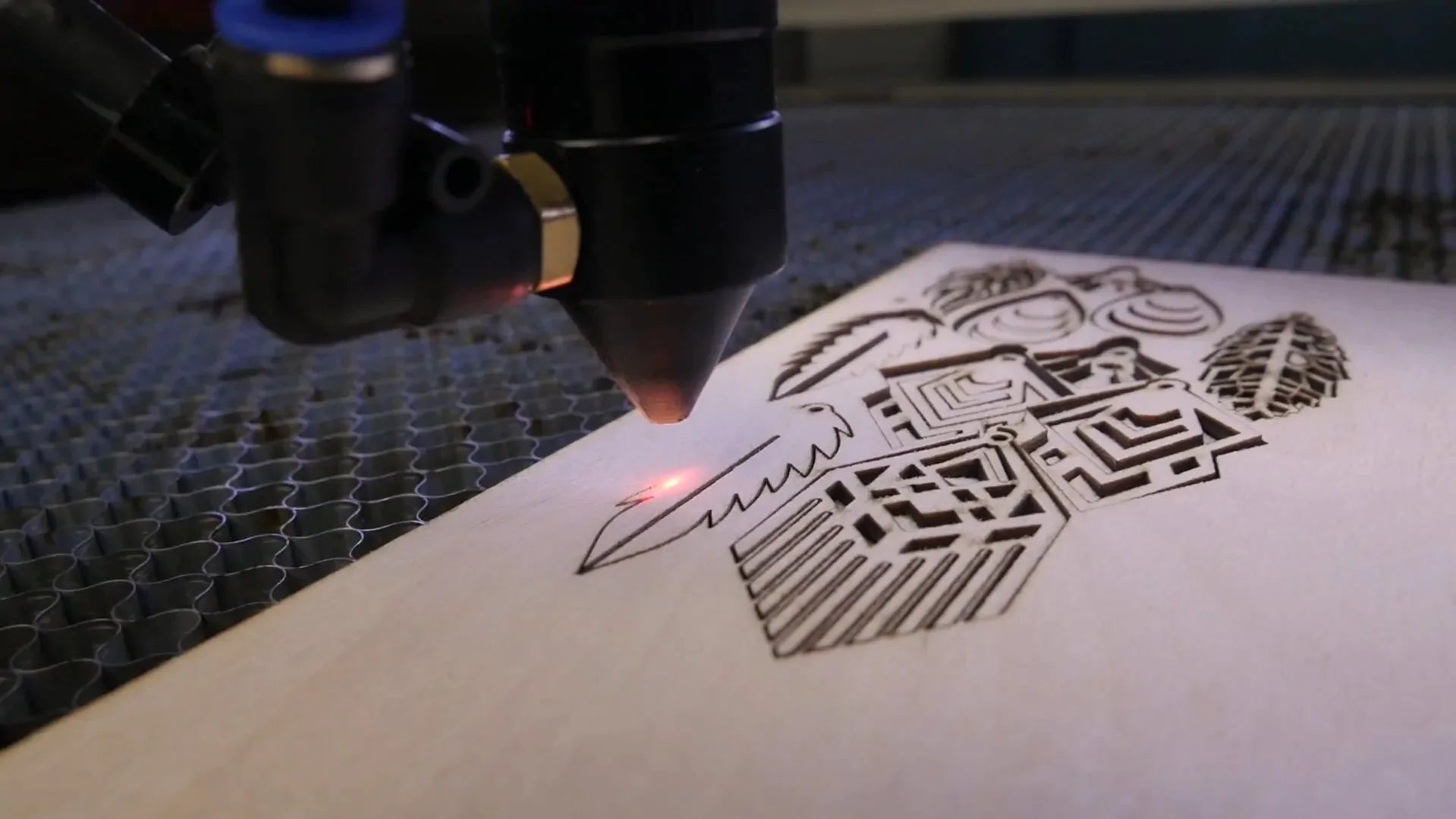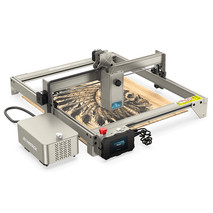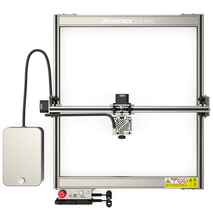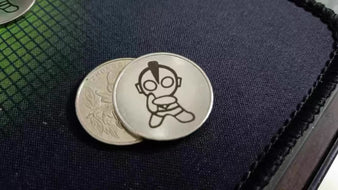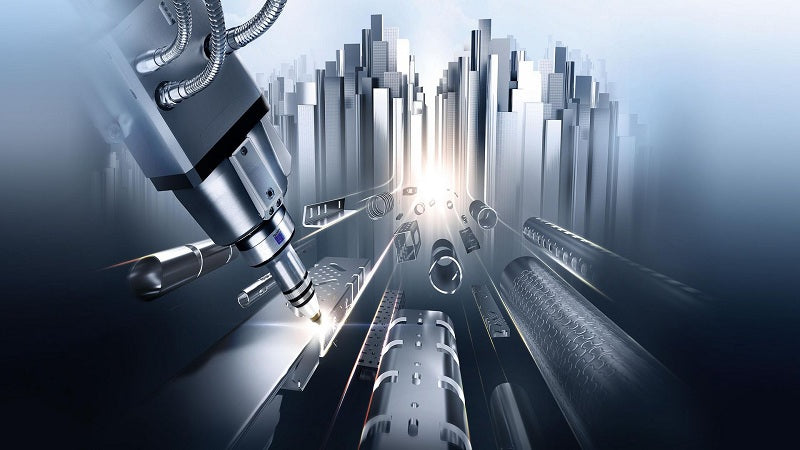
How To Avoid Water Mist And Dust On Laser Engraver Lens
The lens of the Atomstack S20 Pro laser engraving machine is a very important component and the key to high-quality engraving. However, during the daily use of the laser engraving machine, the lens may be polluted, damp or produce water mist, which will affect the engraving quality and processing efficiency. Therefore, it is very important to keep the laser engraving machine lens clean and dry. This article will introduce how to avoid water mist and dust on the lens of the laser engraving machines from the following aspects.
Daily Cleaning
The lens of the Atomstack laser engraver is easy to absorb dust, grease and other dirt during normal use, which seriously affects the engraving quality. In order to keep the surface of the lens clean, we recommend the following operations every day:
1. Take the protective lens cover and check the lens for dust or dirt.
2. Gently blow or wipe off the dust or dirt with an air spray gun or a clean cotton cloth, do not use towels or similar items.
3. Spray a small amount of pure alcohol on the surface of the lens before use, wipe it gently with a cotton cloth, and be careful not to make the lens too wet.
It should be noted that when cleaning, do not use items that cannot be charged with static electricity, otherwise it will cause damage to the lens.
Installation Environment
The lens of Atomstack S30 Pro laser engraver must be installed in a clean, dry and windless environment. If the environment is too humid, water mist will condense on the surface of the lens, which will affect the normal work. Therefore, when installing a laser engraer machine, the equipment should be placed in a moisture-proof and ventilated environment, and the ambient humidity and temperature should be checked regularly to ensure that it meets the requirements of the equipment.
Protective Cover
When the LaserPecker 3 laser engraver is not in use, it is necessary to cover the lens installation cover to prevent the lens surface from being polluted by dust and grease. Without a protective cover, airborne dust and other matter can easily get inside the device and cause serious damage to the lens.
Lens Care Agent
In actual use, applying a layer of special maintenance agent can effectively prevent the accumulation of water mist and dust. This fluid is usually made with pure ethanol or isopropanol. When using maintenance fluid, the following steps should be followed:
1. Pick up the lens protection cover, gently wipe the lens surface with a cotton cloth coated with maintenance solution, and be careful not to make the lens too wet.
2. Wait for the maintenance solution to evaporate naturally, and then cover the protective cover.
It should be noted that the maintenance fluid can only be applied to specific materials and lenses, otherwise it may cause damage to the equipment.
Moisture-Proof Material
In a high-humidity environment, even with the above maintenance measures, water mist and dust may still appear on the lens surface. Therefore, we need to take extra measures to protect the lens. One solution is to use moisture-proof materials, such as some desiccants, dehumidification boxes, etc. These materials absorb humidity from the air, thereby reducing the formation of mist.
In short, the maintenance and cleaning of the laser engraver lens is very important, which can effectively improve the efficiency and life of the equipment. In daily use, we need to pay attention to the environment around the device and take appropriate measures to protect the lens. Through the above measures, you can effectively avoid the water mist and dust on the lens of the laser engravers and ensure the normal operation of the equipment.