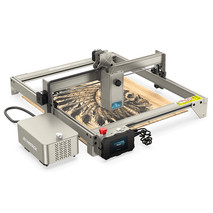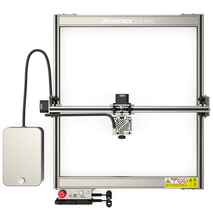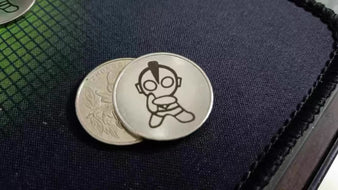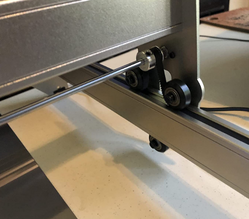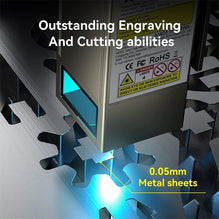Key Features of Our LaserPecker Products
Handheld and Portable: Compact laser engravers are often small, lightweight, and have a compact design, making them ideal for use in small workplaces or personal spaces where space is limited. The LaserPecker 2 and 3 handheld and portable models enable you to achieve perfect engraving from any angle by adjusting the angle of the laser head. Equipped with a charging power source, it can be used for outdoor activities, allowing you to carve anytime, anywhere.
Perfect for Beginners: The compact laser engraver comes with a user-friendly interface and easy-to-follow instructions, making it ideal for both beginners and hobbyists. For example, with the dual red light focusing mode, let us say goodbye to complicated manual measurement. Not surprisingly, these machines can be easily operated and controlled via a Bluetooth connection to a computer or mobile phone. Just download the easy-to-use and powerful LaserPecker app to get started.
Multi-function: LaserPecker provides three professional modes: cylinder mode, flat mode and trolley mode, providing users with multi-function options to meet different engraving needs. Cylindrical mode is designed for 360° rotary engraving on cylindrical objects and curved or uneven surfaces. Flatbed mode, on the other hand, is ideal for larger, flat objects, allowing the user to move the sheet forward for engraving. The trolley mode can provide a larger engraving size, up to 100*2,000mm, which is very suitable for producing large workpieces such as skateboards and wooden doors. The LaserPecker 3 also includes adjustable positioning clamps to enable batch engraving for increased efficiency.
High precision and high efficiency: Our compact laser engraving machine adopts compressed laser spot (as small as 0.01 mm) to achieve high precision, so as to obtain a finished product that exactly matches the software design. Furthermore, the integrated design and galvanometer technology enable a maximum speed of 800mm/s. LaserPecker 3 consumes less energy, has a working time of up to 240 hours, and a service life of more than 10,000 hours.
Wide range of materials: Our two most popular models offer versatility in a variety of materials, but each model is specifically designed to perform well in specific applications. The LaserPecker 2 can engrave a wide variety of materials including painted metal, anodized metal, 304 stainless steel, bamboo, wood, leather, food, paper, cloth, photosensitive stamps, plastic, acrylic, stained glass, glazed ceramic and more. In contrast, the LaserPecker 3 is optimized for metal, plastic and leather engraving and is the preferred choice of many jewelry stores. If you are curious about the differences between these models, we invite you to check out our article: "LaserPecker 2 vs LaserPecker 3: What's the Difference?".
SAFETY AND MAINTENANCE: The basic set includes a protective hood and goggles for safety purposes, while the dust filter on the back of the machine is removable for easy cleaning. Regular maintenance will prevent breakdowns and prolong the life of your router.
In conclusion, LaserPecker laser engravers cater to a variety of users, both individuals and entrepreneurs. Its small size, flexibility, ease of use, efficient operation, high-quality functions and affordable cost make it suitable for various engraving creation and processing fields. For those who demand precision and efficiency in their work, LaserPecker's laser engravers are the solid choice.
Tips for Improving Productivity with LaserPecker Machines
We've seen LaserPecker machines enable individuals to build their own businesses, many with great success. However, due to juggling multiple responsibilities, the time and energy that can be devoted to these side hustles is limited. Therefore, increasing productivity becomes critical. In order to resolve this issue, we recommend taking certain steps:
Suggestion
Choose the right machine and material: Choosing the right material can greatly improve production efficiency. Prioritization was given to stability, quality and low cost materials while remaining well suited for the intended task. Additionally, investing in a high-quality, cost-effective machine that can handle your preferred materials can significantly increase the productivity of your compact laser engraver.
Optimized Designs: Before cutting or engraving, create suitable designs to optimize engraving results. For example, make reasonable parameter adjustments, such as changing the cutting/engraving route or depth, and conduct multiple experiments on simulated materials to achieve the expected results.
Do batch processing: Instead of engraving or cutting individual products individually, try to mass produce multiples of the same product on the same material. This eliminates duplication of parameter settings in the application, saving time and effort while increasing productivity.
Maintain the machine: Regular maintenance can ensure the stability and accuracy of equipment performance. If the machine stops or fails, please contact the after-sales service or professional technicians immediately.
Get Training: Organize some training programs or follow tutorials on compact laser engravers to improve operator skills. This can increase productivity and save costs by making operators aware of equipment safety and efficiency.
Perfect for Beginners: The compact laser engraver comes with a user-friendly interface and easy-to-follow instructions, making it ideal for both beginners and hobbyists. For example, with the dual red light focusing mode, let us say goodbye to complicated manual measurement. Not surprisingly, these machines can be easily operated and controlled via a Bluetooth connection to a computer or mobile phone. Just download the easy-to-use and powerful LaserPecker app to get started.
Multi-function: LaserPecker provides three professional modes: cylinder mode, flat mode and trolley mode, providing users with multi-function options to meet different engraving needs. Cylindrical mode is designed for 360° rotary engraving on cylindrical objects and curved or uneven surfaces. Flatbed mode, on the other hand, is ideal for larger, flat objects, allowing the user to move the sheet forward for engraving. The trolley mode can provide a larger engraving size, up to 100*2,000mm, which is very suitable for producing large workpieces such as skateboards and wooden doors. The LaserPecker 3 also includes adjustable positioning clamps to enable batch engraving for increased efficiency.
High precision and high efficiency: Our compact laser engraving machine adopts compressed laser spot (as small as 0.01 mm) to achieve high precision, so as to obtain a finished product that exactly matches the software design. Furthermore, the integrated design and galvanometer technology enable a maximum speed of 800mm/s. LaserPecker 3 consumes less energy, has a working time of up to 240 hours, and a service life of more than 10,000 hours.
Wide range of materials: Our two most popular models offer versatility in a variety of materials, but each model is specifically designed to perform well in specific applications. The LaserPecker 2 can engrave a wide variety of materials including painted metal, anodized metal, 304 stainless steel, bamboo, wood, leather, food, paper, cloth, photosensitive stamps, plastic, acrylic, stained glass, glazed ceramic and more. In contrast, the LaserPecker 3 is optimized for metal, plastic and leather engraving and is the preferred choice of many jewelry stores. If you are curious about the differences between these models, we invite you to check out our article: "LaserPecker 2 vs LaserPecker 3: What's the Difference?".
SAFETY AND MAINTENANCE: The basic set includes a protective hood and goggles for safety purposes, while the dust filter on the back of the machine is removable for easy cleaning. Regular maintenance will prevent breakdowns and prolong the life of your router.
In conclusion, LaserPecker laser engravers cater to a variety of users, both individuals and entrepreneurs. Its small size, flexibility, ease of use, efficient operation, high-quality functions and affordable cost make it suitable for various engraving creation and processing fields. For those who demand precision and efficiency in their work, LaserPecker's laser engravers are the solid choice.
Tips for Improving Productivity with LaserPecker Machines
We've seen LaserPecker machines enable individuals to build their own businesses, many with great success. However, due to juggling multiple responsibilities, the time and energy that can be devoted to these side hustles is limited. Therefore, increasing productivity becomes critical. In order to resolve this issue, we recommend taking certain steps:
Suggestion
Choose the right machine and material: Choosing the right material can greatly improve production efficiency. Prioritization was given to stability, quality and low cost materials while remaining well suited for the intended task. Additionally, investing in a high-quality, cost-effective machine that can handle your preferred materials can significantly increase the productivity of your compact laser engraver.
Optimized Designs: Before cutting or engraving, create suitable designs to optimize engraving results. For example, make reasonable parameter adjustments, such as changing the cutting/engraving route or depth, and conduct multiple experiments on simulated materials to achieve the expected results.
Do batch processing: Instead of engraving or cutting individual products individually, try to mass produce multiples of the same product on the same material. This eliminates duplication of parameter settings in the application, saving time and effort while increasing productivity.
Maintain the machine: Regular maintenance can ensure the stability and accuracy of equipment performance. If the machine stops or fails, please contact the after-sales service or professional technicians immediately.
Get Training: Organize some training programs or follow tutorials on compact laser engravers to improve operator skills. This can increase productivity and save costs by making operators aware of equipment safety and efficiency.
Older Post
 Newer Post
Newer Post

Factors Influencing Users' Purchases

The LaserPecker LX1 Specifications